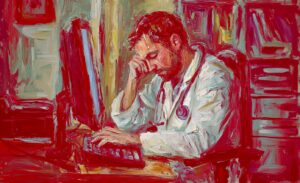- Phrasefire is a customizable platform for the hospitalist workflow.
- Adaptable to other specialties.
- Designed for maximum ease of use and to be intuitive for physicians.
Login
Setup your account with email and password. Our platform is designed as an educational tool for attendings, residents, and medical students under supervision. Licensed physicians can create, save and share assessment+plans. Medical students can use the platform only under supervision. The easiest way to show licensure is to have a verified Doximity account. If not, simply email photo proof of physician licensure in your country to info@phrasefire.com
Brainstorm Diagnoses
Think of the top 5 diagnoses that you admit to the hospital.
View Dashboard
Login and and the dashboard will be displayed, note HPI key word input area which will trigger assessment+plans, studies and medications to be shown. Nothing is triggered yet as we have not defined the outputs.
Input Assessment+Plan
In the My Assessment/Plans tab, click on the Create button. Define a few keywords, add an assessment/plan (devoid of any patient health information or any such identifiers), input links to desired studies and medication information found online and save.
Browse Assessment+Plans
Click Browse tab. Type either the diagnoses (PNA) or keyword (sob) you would like to search for. You can also search by user. Save a variety of assessment/plans. They come loaded with whatever studies and medication information the user originally saved. Customize as desired.
Favorites
Favorites is for assessment/plans discovered whilst browsing that you don’t wish to populate in the dashboard during clinical use. Inputting the keyword at the dashboard will not call up these favorites. Once you click on the icon “Save to My Assessment/Plans” they will then populate the dashboard.
Notes
Experiment with the Notes tab. Any information that helps your clinical workflow can be saved here. Examples are pager numbers, call room codes, room locations, phone extensions specific to different medical centers, signout procedures etc.
Check us out at www.phrasefire.com
**This post and information contained in the platform is not a recommendation to treat specific patients. The information is useful to Attendings, residents and students under supervision for educational reference.
Any suggestions? Please email info@phrasefire.com